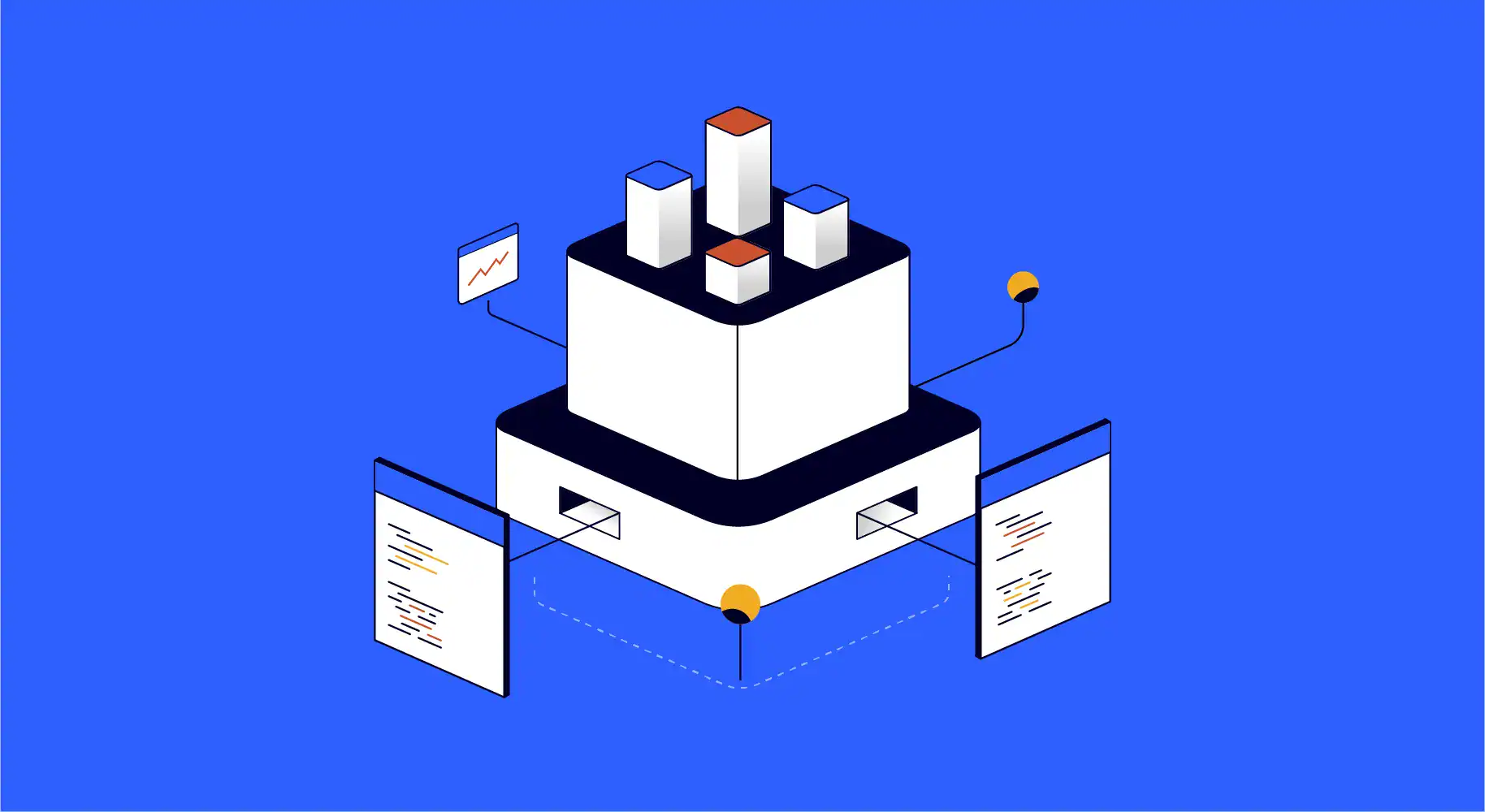
1. Understanding the Landscape: Kamatera vs DigitalOcean
When developers embark on a new project, choosing the right cloud platform can be as critical as the architecture they plan to build. Kamatera and DigitalOcean are two prominent players in the cloud services arena, each with its unique strengths and offerings. Kamatera offers highly customizable cloud servers with a wide range of configurations that can be tailored to any specific need, making it ideal for developers who require specific, high-demand server configurations. DigitalOcean, on the other hand, simplifies cloud computing, making it accessible even to beginners and focuses on providing a seamless experience with features like droplets, which are scalable virtual machines.
The choice between Kamatera and DigitalOcean often comes down to the specific needs of the project. For instance, if you need a cloud environment that scales on the fly or requires a particular set of resources, Kamatera’s flexible approach allows you to adjust the CPU, RAM, and storage independently. Try Kamatera. In contrast, DigitalOcean offers a more standardized approach which might be beneficial for developers who prefer simplicity and quick setup times.
Understanding each platform’s pricing model is also crucial. Kamatera operates on a pay-as-you-go basis, which can be more cost-effective for short-term, intensive projects. DigitalOcean offers a predictable flat-rate pricing which is easier to manage for ongoing projects with consistent demands. Depending on your budget constraints and project duration, the cost differences could significantly influence your choice.
2. Setting Up Your Ideal Cloud Environment

Setting up an ideal cloud environment requires understanding the specific demands of your application. For instance, a common mistake is under-provisioning resources, leading to poor application performance. With Kamatera, developers can start with a basic setup and scale up as needed without any downtime. This is particularly useful for applications that experience variable workloads. Use Kamatera to experiment with different configurations without committing to a long-term plan.
DigitalOcean’s setup process is highly regarded for its simplicity and speed. Developers can create a Droplet, DigitalOcean’s term for a virtual server, in under a minute, choosing from various distributions and one-click apps like Node.js, MongoDB, and more. This ease of use is a significant advantage for developers who need to deploy quickly and focus on application development rather than server configuration.
Both platforms support various operating systems, but it’s essential to check compatibility and available features. For example, if your application requires Windows, Kamatera supports it, while DigitalOcean focuses primarily on Linux distributions. This could be a deciding factor depending on the technology stack you are using.
3. Optimizing Performance: Best Practices for Developers
Optimizing cloud performance involves more than just choosing the right service provider; it requires a deep understanding of best practices and performance tuning. For Kamatera users, leveraging the ability to customize your server setup allows for fine-tuning parameters such as CPU type, disk performance, and network settings to match your application’s needs perfectly. This can lead to significant improvements in response times and overall efficiency.
For DigitalOcean, utilizing features like load balancers and scalable storage (Spaces) can help distribute traffic and data load effectively, ensuring that your application remains responsive and stable even under heavy loads. Additionally, both platforms offer monitoring tools that provide insights into your system’s performance, helping you make informed decisions about scaling and resource adjustments.
Developers should also consider implementing a CDN, regardless of their chosen platform, to enhance their application’s delivery speeds globally. Tools like Cloudflare or StackPath can be integrated with both Kamatera and DigitalOcean, offering improved content delivery and additional security features.
4. Enhancing Your Setup with Third-Party Tools and Integrations

The ability to integrate with third-party tools can significantly enhance your cloud environment. Both Kamatera and DigitalOcean offer robust API access, allowing developers to automate workflows and integrate with a range of tools for continuous integration and deployment, monitoring, and management. For example, integrating with tools like Jenkins for CI/CD can streamline the development process, enabling faster rollouts and ensuring consistency across environments.
Backup solutions are also critical, and using tools like Bacula or Veeam can provide the security of knowing that your data is safe, with the ability to restore quickly if needed. These tools can be configured to work seamlessly with both Kamatera and DigitalOcean, providing peace of mind and reducing the risk of data loss.
Lastly, consider utilizing container services like Kubernetes, which both platforms support, to manage containerized applications efficiently. Kubernetes simplifies deployment, scaling, and operations of application containers across clusters of hosts, providing developers with a powerful tool for modern app management.
Bonus Tips:
- Automate Everything: Use Terraform with both Kamatera and DigitalOcean to automate your infrastructure. Infrastructure as code helps in maintaining consistency across environments and eases scaling and management tasks.
- Optimize Costs with Spot Instances: Kamatera offers temporary spot instances at a lower cost, which can be beneficial for running non-critical background tasks.
- Leverage Native Features: Take advantage of DigitalOcean’s Spaces for object storage or Kamatera’s Load Balancer to enhance your application’s performance and reliability without integrating third-party services.
By carefully considering each platform’s offerings and integrating these advanced practices, developers can build efficient, scalable, and cost-effective cloud environments tailored to their specific needs.




